NEW — FREE SHIPPING ON ALL ORDERS
Instructions to Claim Snack Club Points
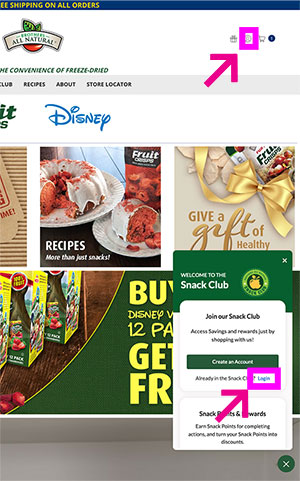
Log into your account , either by clicking on the Head icon on the top right of the screen (Desktop) or "Sign in" menu item on the (mobile) top Menu. You can also Click on the "Sign in" Link in the "Snack Club" pop up window.
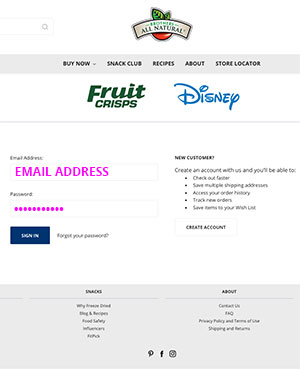
Sign into your account using your email and password.

Click on the snack Club Icon.
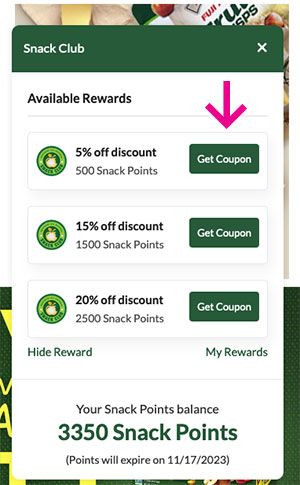
Select the "Get Coupon" Button next to the discount you would like to claim.

Copy your Coupon code. you will also receive this code in an email.

Goto the check out page and click on the "Add Coupon" Link

Paste your coupon code in the "Coupon Code" field and click the "Apply" button next to the field.

YYour Coupon has now been applied to your order.

If you need to retrieve your coupon to use at a later date, it it can be retrieved from your email sent to the address associated with your account.
ACCOUNT
SNACKS
ABOUT
LINKS
A Division of Brothers International Food Holdings, LLC. All Rights Reserved.
Trademarks are the property of their respective owners.